How to Search clients
This article will help you to Search for a client
Please follow the below steps to Search for a client
- Navigate to the 3PM Construction Web Portal and login
- On the left-hand main menu, select Contacts> Client
- Click on the Search button
- Click on any of the options under search clients and enter the value. For example, click on Client Name and enter the name of the client.
- Click on the Search button

Note: It is possible to choose multiple search options i.e Type, Phone Number, Email address etc
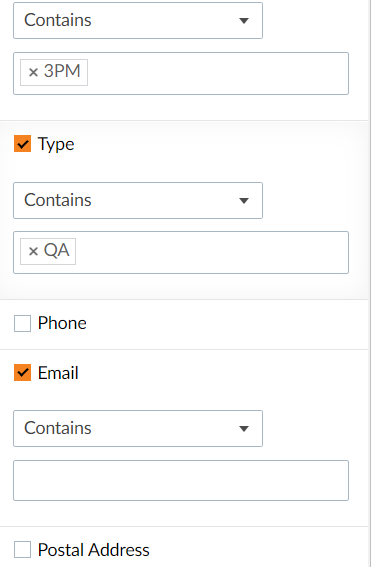
Related Articles
How to Search for Timesheet
Please follow the steps below to Search for a Timesheet Navigate to the Web Portal and login Go to Timesheets and Leaves-> Timesheets Click on the Search button Search TImesheet windows popup with several filter options You can click on the filter ...How to Search a Supplier
This article will help you to Search for a Supplier Please follow the below steps to Search for a Supplier Navigate to the 3PM Construction Web Portal and login On the left-hand main menu, select Contacts> Supplier Click on the Search button Click on ...How to search for a staff member
This article will help you to Search for a staff member Please follow the below steps to Search for a staff member Navigate to the Web Portal and login On the left-hand main menu, select Staff->Staff Click on the Search button There are multiple ...How to Sync MYOB Clients and Suppliers on 3PM Construction
Follow the steps below to Sync MYOB Clients and Suppliers on 3PM Construction Navigate to the Web Portal and login On the left-hand main menu, select Admin->Company Settings Follow the instruction to Integrate MYOB with the 3PM Construction Portal- ...How to create a Client
It's important to note that if the Xero Integration is enabled under Company Settings, the Clients list will be automatically updated from Xero Please follow the below steps to create a new Client Navigate to the 3PM Construction Web Portal and login ...