How to setup Mobile App Settings
You will learn how to configure the Mobile App Settings under Company Settings
The App Settings
section contain the options to activate the forms on Mobile devices for the Field Staff or Field Worker.
section contain the options to activate the forms on Mobile devices for the Field Staff or Field Worker.
2. On the left-hand main menu, select Admin->Company Settings
3. In the App Settings section, you can grant or restrict the access to forms for Field Staff or Field Worker.
4. From the User Authentication field, use the drop down arrow to select Standard. (It should already be defaulted to this)
5. Tick the box to the left of the form name for only the forms that you want to be displayed on the Field Staff or Field Worker mobile app Homepage. For example, if you want to give access to Timesheet, Job Sheet, and Leave Request forms then tick those forms and click on Save. Once the Field Staff or Field Worker log in to the app, only the allowed forms will be displayed on the Homepage.
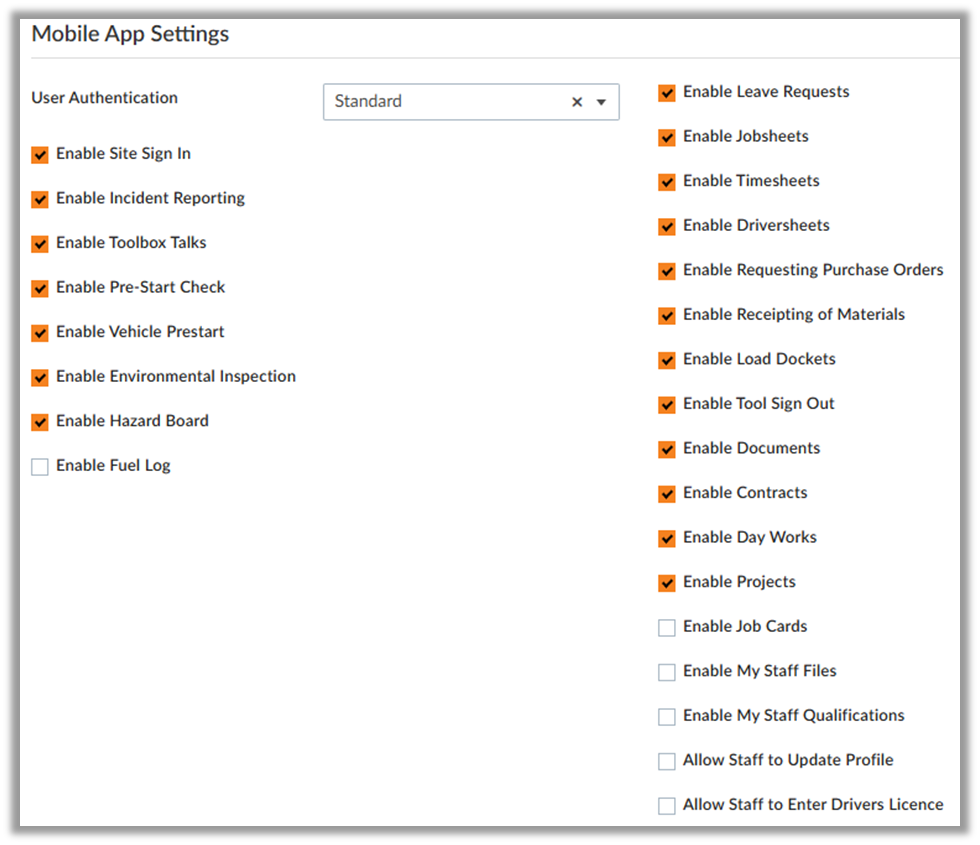

Also, you need to go to Admin-> Roles to set up Mobile form Access for a User Profile. See this article for information.
Related Articles
How to setup Asset Settings
This article will explain to setup General Settings Navigate to the Web Portal and login On the left-hand main menu, select Assets->Asset Settings The Asset Spreadsheet displays the list of Assets Update Asset Class: How to Create Asset Class Update ...Get Started! How to Setup the Company Settings
This article will help you get started setting up your Company in 3PM. You will learn to to set up Company Logos, Units, Tax Rates, Accounts, Portal, App, Finance and Communication settings. Please follow the below steps to set up Company Settings ...How to Setup Timesheet Settings
Timesheet settings refer to the configurable options and preferences that can be adjusted to customize the behavior and functionality of a timesheet, Jobsheet and Leave Request forms Navigate to the Web Portal and login On the left-hand main menu, ...How to setup General Settings
You will learn how to set up the General Settings under Company Settings>Company Config tab where you can add your Company Name, Logo, Website URL, Brand Colour, 3PM Customer Number, Profession Services Key, Accounts Email Address and Head Office ...How to Setup Purchasing Settings
Follow the Process to setup Purchase Settings Navigate to the Web Portal and login On the left-hand main menu, select Purchasing and Bills> Purchasing Setting General Settings Product Item Prefix: It is a pre-defined set of characters or digits added ...